Writing Post on Drupal with Markdown
Drupal is great but could be even better with Markdown.
This is the HOWTO you're looking for.
This article is written in markdown.
Env: Drupal 7
Install modules
- Download them all and extract them in your modules/ folder.
- Markdown filter https://www.drupal.org/project/markdown
- Markdown editor for BUEditor https://www.drupal.org/project/markdowneditor
- BUEditor https://www.drupal.org/project/bueditor
- Ajax markup https://www.drupal.org/project/ajax_markup
- BUEditor Plus https://www.drupal.org/project/bueditor_plus
- IMCE https://www.drupal.org/project/imce
- Enable them all in Drupal's module page https://[YOUR_SITE]/admin/modules
Config settings
Create new text format for Markdown Administer -> Configuration -> Content Authoring -> Text formats -> Add text format Name: Markdown Check the [x] Markdown box Save
Tell BUEditor about Markdown editor Go to admin/config/content/bueditor to add a new BUEditor profile by clicking "Add new profile". For the Markdown format, choose the Markdowneditor.

- Change default editor for content authoring Go to https://geeky.name/admin/structure/types Choose the content type you want to use Markdown, for example Story. -> Story -> manage fields -> Body -> Operation edit BUEditor Profile -> choose Markdown
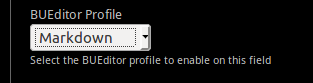
Check environment
Remember to enable permissions for User-roles in https://[YOUR_SITE]/admin/people/permissions .
Check file upload File upload uses IMCE iframe, so if you have HTTPS HSTS enabled and "X-Frame-Options" => "DENY", remember to change DENY to SAMEORIGIN.
rockNroll
Go to https://[YOUR_SITE]/node/add/story and start writing article in Markdown.
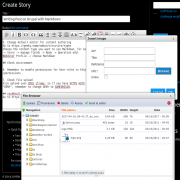
Hope this HOWTO can save a tree and a kitten.
- Email this page
- 13649 reads

Add new comment