Secure Web Connection with Lighttpd + Let’s Encrypt = A+ score on ssllabs (HTTPS + HSTS)
Lighttpd + Let’s Encrypt + This HOWTO = A+ score on ssllabs (HTTPS + HSTS)
My A+ report: https://www.ssllabs.com/ssltest/analyze.html?d=geeky.name&s=188.166.188.226
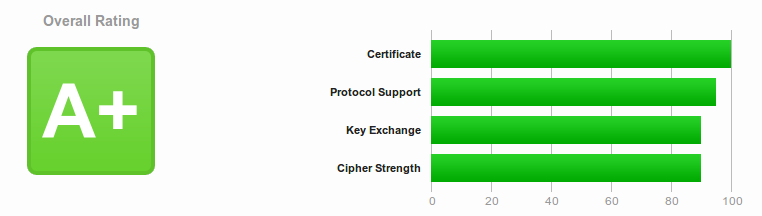
Synopsis
sudo apt install letsencrypt openssl
sudo openssl dhparam -out /etc/ssl/certs/dhparam.pem 4096
Create /etc/lighttpd/conf-available/99-letsencrypt.conf
Enable config and restart Lighttpd
sudo letsencrypt certonly --webroot -w /var/www/ -d [YOUR_DOMAIN_NAME]
Merge /etc/letsencrypt/live/[YOUR_DOMAIN_NAME]/combined.pem
Edit /etc/lighttpd/conf-available/10-ssl.conf
Enable config and restart Lighttpd
Edit /etc/crontab
What is HTTPS 1
HTTP 2
HTTPS 1
SSL and TLS 3
Tools
- letsencrypt 4
- openssl
- lighttpd
sudo apt install lighttpd letsencrypt openssl
Steps
Prepare Information
- A server or VPS with Public IP. If you don't have one, you can use my DigitalOcean referral link and get a $10 USD credit.
- Your domain name points to your server with at least A or CNAME record. I have IPv6 enabled so I also have AAAA record.
Settle Files
You can find all files in my gist https://gist.github.com/bluet/ee521743fa0da703af68f37ac0f63a90
1. Enhance DH Key Exchange parameters
/etc/ssl/certs/dhparam.pem
sudo openssl dhparam -out /etc/ssl/certs/dhparam.pem 4096
2. Let's Encrypt authentication URL
/etc/lighttpd/conf-available/99-letsencrypt.conf
alias.url += (
"/.well-known/acme-challenge/" => "/var/www/.well-known/acme-challenge/"
)
Enable it
sudo lighty-enable-mod letsencrypt
sudo service lighttpd restart
3. Obtain certs
Remeber to replace [YOUR_DOMAIN_NAME] to your domain name.
sudo letsencrypt certonly --webroot -w /var/www/ -d [YOUR_DOMAIN_NAME]
Follow it's instructions, type in your email and accept agreement.
If you want to apply for multiple domain, just append more -d some.domain.name after the original command.
4. Prepare PEM for Lighttpd
cat /etc/letsencrypt/live/[YOUR_DOMAIN_NAME]/privkey.pem \
/etc/letsencrypt/live/[YOUR_DOMAIN_NAME]/cert.pem \
> /etc/letsencrypt/live/[YOUR_DOMAIN_NAME]/combined.pem
5. Update Lighttpd config
/etc/lighttpd/conf-available/10-ssl.conf
server.modules += ("mod_setenv") # For HSTS
$SERVER["socket"] == "0.0.0.0:443" {
ssl.engine = "enable"
ssl.pemfile = "/etc/letsencrypt/live/[YOUR_DOMAIN_NAME]/combined.pem"
ssl.ca-file = "/etc/letsencrypt/live/[YOUR_DOMAIN_NAME]/fullchain.pem"
ssl.dh-file = "/etc/ssl/certs/dhparam.pem"
ssl.ec-curve = "secp384r1"
ssl.cipher-list = "EECDH+AESGCM:EDH+AESGCM:ECDHE-RSA-AES128-GCM-SHA256:AES256+EECDH:AES256+EDH:ECDHE-RSA-AES256-GCM-SHA384:DHE-RSA-AES256-GCM-SHA384:DHE-RSA-AES128-GCM-SHA256:ECDHE-RSA-AES256-SHA384:ECDHE-RSA-AES128-SHA256:ECDHE-RSA-AES256-SHA:ECDHE-RSA-AES128-SHA:DHE-RSA-AES256-SHA256:DHE-RSA-AES128-SHA256:DHE-RSA-AES256-SHA:DHE-RSA-AES128-SHA:ECDHE-RSA-DES-CBC3-SHA:EDH-RSA-DES-CBC3-SHA:AES256-GCM-SHA384:AES128-GCM-SHA256:AES256-SHA256:AES128-SHA256:AES256-SHA:AES128-SHA:DES-CBC3-SHA:HIGH:!aNULL:!eNULL:!EXPORT:!DES:!MD5:!PSK:!RC4"
ssl.honor-cipher-order = "enable"
ssl.use-sslv2 = "disable"
ssl.use-sslv3 = "disable"
ssl.use-compression = "disable"
setenv.add-response-header = (
"Strict-Transport-Security" => "max-age=63072000; includeSubDomains; preload",
"X-Frame-Options" => "SAMEORIGIN",
"X-Content-Type-Options" => "nosniff"
)
setenv.add-environment = (
"HTTPS" => "on"
)
}
If you have IPv6, also append the following config at the button of /etc/lighttpd/conf-available/10-ssl.conf
$SERVER["socket"] == "[::]:443" { # For IPv6
# ...Same setting as above...
}
Enable it
sudo lighty-enable-mod ssl
sudo service lighttpd restart
5. Setup auto-renew
#!/bin/bash
YOUR_DOMAIN_NAME="www.example.com"
letsencrypt renew \
&& cat /etc/letsencrypt/live/$YOUR_DOMAIN_NAME/privkey.pem /etc/letsencrypt/live/$YOUR_DOMAIN_NAME/cert.pem > /etc/letsencrypt/live/$YOUR_DOMAIN_NAME/combined.pem \
&& service lighttpd reload
Append cron setting in /etc/crontab
0 4 * * 6 root /usr/local/bin/letsencrypt-renew.lighttpd.sh
Confirm and Enjoy
Go https://www.ssllabs.com/ssltest/index.html check your site.
Hope this HOWTO can save a tree and a kitten.
FYI
Corner Case
Different cert for specific domain (virtual host)
If you want to use different cert files for specific domain, just create a new .conf in /etc/lighttpd/conf-available/, and enable it with lighty-enable-mod.
$HTTP["host"] == "[YOUR_DOMAIN_NAME]" {
server.document-root = [YOUR_SITE_CONTENT_FOLDER]
# ...Same setting as above...
}
Proxy All except .well-known
If you're proxying all requests for a domain, you need this to exclude .well-known path.
$HTTP["host"] == "proxied.example.com" {
alias.url += (
"/.well-known/acme-challenge/" => "/var/www/.well-known/acme-challenge/"
)
$HTTP["url"] !~ "^/.well-known/acme-challenge/" {
proxy.balance = "hash"
proxy.server = ( "" => (
( "host" => "1.2.3.4", "port" => "8080" ),
) )
}
}
Attachments
https://gist.github.com/BlueT/ee521743fa0da703af68f37ac0f63a90
Reference
- Email this page
- 12418 reads

Add new comment